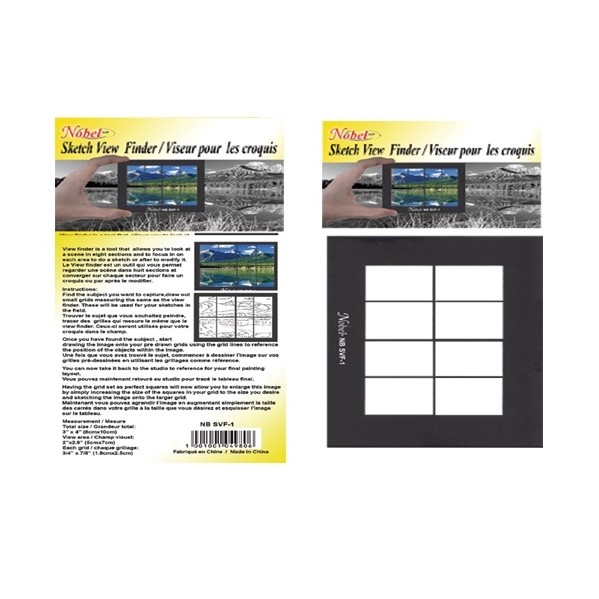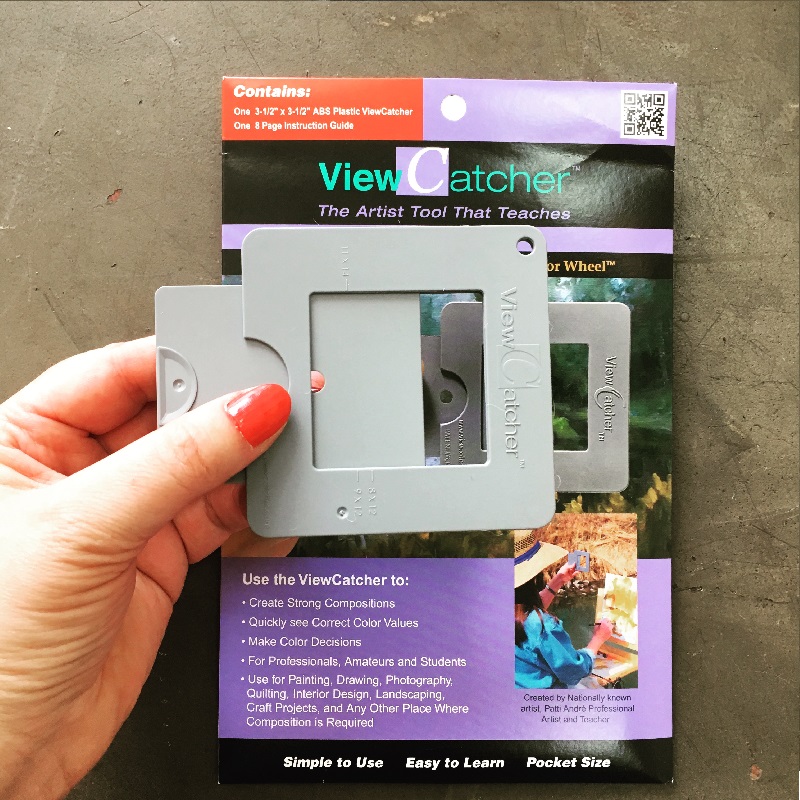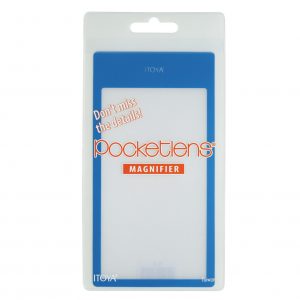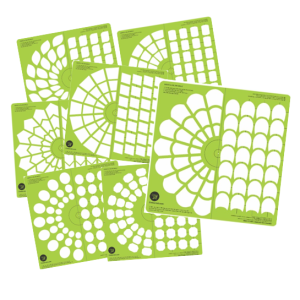Description
The Sketch View Finder is a tool that allows you to look at a scene in eight sections and to focus in on each area to do a sketch or modify it.
Instructions:
Find the subject you want to capture, draw out small grids measuring the same as the view finder. These will be used for your sketches in the field.
Once you have found the subject, start drawing the image onto your pre-drawn grids using the grid lines to reference the position of the objects within the image.
Measurements:
Total size: 3 x 4″
View area: 2 x 2.8″
Each grid: 3/4″ x 7/8″